About Indexes Manager
Use the Indexes Manager dialog box to create, edit, or delete indexes
in the table. You can use an index to gain fast access to specific information
in a database table. You should create an index on a table only if the
data in the indexed columns will be queried frequently. Indexes take up
disk space and slow the adding, deleting, and updating of rows. If your
application updates data very frequently or if you have disk space constraints,
you might want to limit the number of indexes.
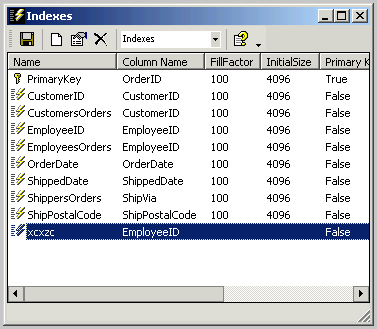
You can easily move from Indexes to Relationships
dialog box and vice versa by choosing the appropriate option from
the drop-down
menu in the toolbar:
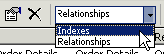
Options
Save changes
Save all changes to the table. If you do not press this button, the
program will not change the structure of the table.
New index
Open the Create New Index dialog box to define
a new index on the selected database and table.
Index properties
Edit the selected index in the Edit Existing
Index dialog box.
Delete index
Drop the selected index on the selected database
and table.
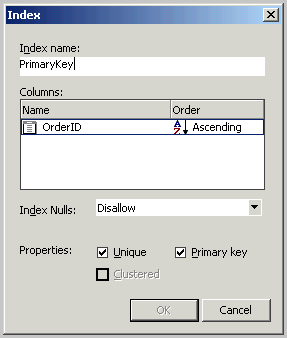
Index name
Sets the name of the index.
Order
Specify or change the sort order for the column. The default order is
ascending.
Columns
Indicates the columns on which the index is
based.
Index nulls
Sets whether the selected column is nullable.
Unique
Specify to index the columns by unique values.
Primary key
Indicates whether the selected column is used as a primary key.
Clustered
Indicates whether the existing index is clustered.
Related Topics:
 How to create an
index How to create an
index
About indexes
About primary keys
Set or change the primary
key
Create and change indexes
Columns
About tables
Relationships
|