About Relationships Manager
Use the Relationships Manager dialog box to create, edit, or delete
relationships between
the tables. In a relational database, relationships enable you to prevent
redundant data.

For example, if you are designing a database that will track information
about books, you might have a table called titles that stores information
about each book, such as the book's title, date of publication, and publisher.
There is also information you might want to store about the publisher,
such as the publisher's phone number, address, and zip code. If you were
to store all of this information in the titles table, the publisher's
phone number would be duplicated for each title that the publisher prints.
A better solution is to store the publisher information only once in a
separate table, publishers. You would then put a pointer in the titles
table that references an entry in the publisher table.
You can easily move from Indexes to Relationships dialog box and vice
versa by choosing the appropriate option from the
drop-down menu in the toolbar:
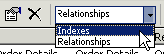
Options
Save changes
Save all changes to the table. If you do not press this button, the
program will not change the structure of the table.
New relationship
Open the Create New Relationship dialog box
to define a new relationship between tables.
Relationship properties
Edit the selected relationship in the Edit
Existing Relationship dialog box.
Delete index
Drop the selected relationship on the selected
database and tables.

Relationship name
Sets the name for the relationship.
Table
Shows the name of the primary key table in
the relationship, followed by the columns that make up the primary key.
Related table
Shows the name of the foreign key table in
the relationship, followed by the columns that make up the foreign key.
Cascade Update Related Fields
Instructs the database engine to automatically
update foreign-key values of this relationship whenever the primary-key
value is updated.
Cascade Delete Related Fields
Instructs the database engine to automatically
delete rows of the foreign-key table whenever the referred-to row of the
primary-key table is deleted.
Related Topics:
 How
to create relationships between tables How
to create relationships between tables
About relationships
in a database
Create or change relationships
Columns
About tables
Indexes and primary keys
|