General Properties
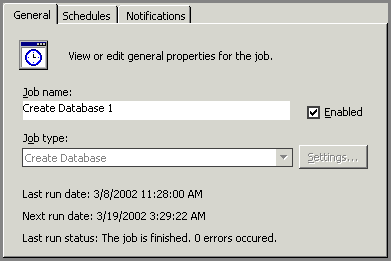
Name
Type the name of the job (in this case, Create Database 1) in the Name
text box. The job name can have up to 128 characters. Each job on a server
must have a unique name. Be sure to use a descriptive name.
Enabled
You use the Enabled check box to specify whether the job should be enabled
or disabled. You might want to initially disable the job to test it manually
to ensure it functions properly. When you have tested the job and know
that it is working correctly, use this check box to enable the job so
that it will run as scheduled.
Job Type
Select a type for the job (in this case Create Database). Job types
are defined by the database tools
included in the BaseNow.
Settings
Enabled only when creating a new job. When
you click this button, the database tool selected in the Job Type drop
down list is displayed and you are able to change the Job properties.
Last run date
Shows the last date and time when the job was started by BaseNow
Agent.
Next run date
Shows next date and time when the job will be started by BaseNow Agent.
Last run status
Displays the summary of the last job execution.
Notes:
• All
jobs are enabled by default. To prevent a job from running according to
its schedule, you must disable the schedule. The job can still execute
when you runs it manually. See Managing a
Job.
• BaseNow
Agent automatically disables schedules that are no longer current. If
you edit the schedule after it has been disabled by BaseNow Agent, you
must explicitly reenable it. Schedules are disabled if:
• They
are defined to run one time, at a specific date and time, and that time
has passed.
• They
are defined to run on a recurring schedule, and the end date has passed.
Related Topics:
About BaseNow Agent
About Jobs
Creating a Job
Managing a Job
Viewing the Job History
Schedules
Notifications
|