Search and Replace
This tool behaves similar to the Search
and Replace dialog box. You can locate specific records or find certain
values within columns in a table. You can navigate through records as
BaseNow finds each occurrence of the item you are looking for.

Connection
Sets the database connection properties. This option allows you to choose
the name of the connection from the drop-down list.
Table name
Sets the name of the table.
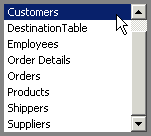
Column name
Select a column to search through all records.
Action
Specifies the type of action that will be performed.
Find
The program will select the first record
that matches the specified criteria.
Find all
The program selects all records that match
the specified criteria at once.
Replace
Replaces each occurrence one at a time.
Replace all
Replaces all occurrences of the specified
value at once.
Criteria
Select one of the match types:
|
Match type |
Example |
|
Any
Part of Field |
"berg" finds Bergen and Heidelberg. |
|
Whole Field |
"London" finds London, but not Londonderry. |
|
Start of Field |
"berg" finds Bergen, but not Heidelberg. |
|
Does not contain |
Finds the records that do not contain the specified
value. |
|
Greater Than |
"3" finds 4, 5, 6 |
|
Less Than |
"3" finds 1, 2 |
|
Is Null |
Finds all records where the specified column does
not contain any value. |
|
Before
Date |
Finds values before specified date. |
|
After Date |
Finds values after specified date. |
Note: you cannot use ’Any Part of Field’
and ’Start of Field’ criteria with numeric columns.
Replace method
Indicates whether the program has to replace
entire value in the field, or just the matching string.

Search text
Type the value you want to find.
Replace text
In the Replace text box, type the value
you want to replace the matching text with.
Related Topics:
Advanced settings
Schedule package
for later execution
Scheduling options
Repair E-mail Addresses
Compare Tables
Filter Records
Filter Through Text File
Remove Duplicate Recipients
Remove Duplicate Records
Execute SQL Query
|