Create a calculate column in a view
In addition to using aggregate
functions to aggregate data, you can create custom expressions to
produce aggregate values. You can use custom expressions in place of aggregate
functions anywhere in an aggregate query.
For example, in the Books table you might want to create a query that
shows not just the average price, but what the average price would be
if the books were discounted.
To specify a custom expression for a summary value
1. Specify the groups for your query. For details, see Group
Rows in query results.
2. Move to a blank row of the Grid Pane, and then type the expression
in the Columns column. The program automatically assigns a column alias
to the expression to create a useful column heading in query output. For
more details, see Customize the
column names.
3. In the Group By column for the expression,
select Expression.
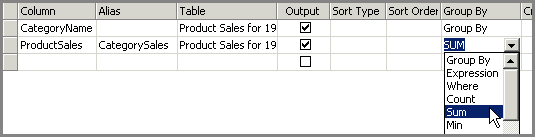
You can create a new field that displays the results of a calculation
you define with an expression or that manipulates field values.
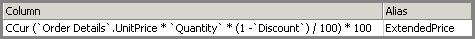
Related Topics:
About calculations in a view
About aggregate functions
Specifying conditions
for groups
Group Rows in query results
About SQL Query Builder
SQL Query Builder Layout
|