Create or change relationships
You can use Relationships
Manager to create or change relationships in a database.
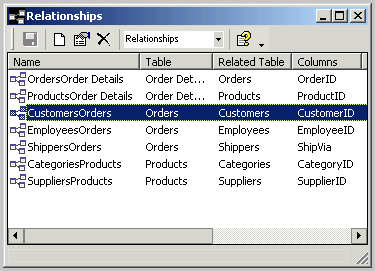
In the window, click the New button to create an index or double click
the existing index to change its properties. A window similar to one below
will show up:
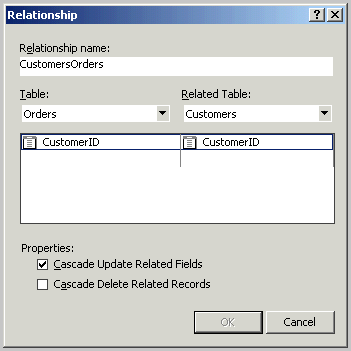
Relationship name
Allows
you to enter a name for the relationship.
Table
Sets the primary key table. You can choose
one or more columns in a grid below.
Related Table
Sets
the foreign key table.
Cascade Update Related Fields
If you select the Cascade Update Related Fields check box when defining
a relationship, any time you change the primary key of a record in the
primary table, the database automatically updates the primary key to the
new value in all related records.
Cascade Delete Related Records
If you select the Cascade Delete Related Records check box when defining
a relationship, any time you delete records in the primary table, the
database automatically deletes related records in the related table.
Related Topics:
 How
to create relationships between tables How
to create relationships between tables
About relationships
in a database
About Relationships Manager
Columns
About tables
Indexes and primary keys
|