Creating a new database
Create Database Wizard helps you to create a new database in a few simple
steps. It supports the Microsoft Access and Microsoft SQL Server database
formats. First, you need to enter file locations, select the database
format, and in case of SQL Server database, enter connection
information.
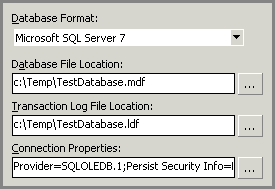
Database Format
Allows you to choose a database format. The following formats are supported:
• Microsoft
SQL Server 7.0
• Microsoft
SQL Server 2000
• Microsoft
Access 97
• Microsoft
Access 2000
Database File Location
Allows you to enter the location of the database file. This file contains
the startup information for the database and is used to store data. Microsoft
Access files have mdb file extension, while the SQL Server files use mdf
files. The wizard automatically attaches appropriate file extension.
Transaction Log File Location
Specifies the name for the transaction
log file. Log files hold the log information used to recover the database.
The transaction log is a serial record of all modifications that have
occurred in the database. There must be at least one log file for each
database.
Connection Properties
This dialog box enables you to configure
the connection to the SQL Server. The wizard automatically generates a
connection string that will
be used to open a connection to the database server.
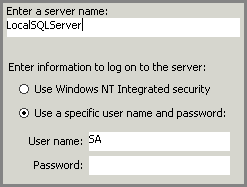
Server name
Specifies the name of the server. If the server is located on a LAN,
you will enter a local IP address or computer name in that text box. If
the server is located on the internet, you will use its domain name, or
Internet IP address.
Windows NT integrated security
SQL Server achieves login security integration with Windows NT 4.0 or
Windows 2000 by using the security attributes of a network user to control
login access. A user's network security attributes are established at
network login time and are validated by a Windows domain controller. When
a network user tries to connect, SQL Server uses Windows-based facilities
to determine the validated network user name.
Specific user name and password
When a user connects with a specified login name and password from a
nontrusted connection, SQL Server performs the authentication itself by
checking to see if a SQL Server login account has been set up and if the
specified password matches the one previously recorded. If SQL Server
does not have a login account set, authentication fails and the user receives
an error message.
Related Topics:
 How to create
a database How to create
a database
About designing a database
Normalization
Database performance
About Create Database Wizard
Database file details
Transaction log file details
Create a new table
Completing the wizard
|