Object Browser elements
Object Browser is the main part of the programís user interface. It
displays connections to databases
together with complete structure of tables and views. It is composed of
several different elements. With a right click you will get the context
menu with the commands that can be executed. Each element has a menu with
different commands. Thus, for example, if you right-click the Packages,
the commands related to operations with packages will be displayed.
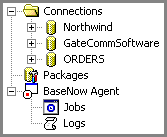
Connections
Contains a list of connections to databases. Every connection includes
information about the relevant database and all settings of tables and
views. Database elements can be found within every connection. You can
view the data by left-clicking on the name of a table or a view.
Packages
Contains a list of saved packages. Packages are useful when you want
to save the settings of one of database tools. A left click on the Packages
in the Object Browser will display the packages which you can then start
or edit, or you can create a completely new package.
BaseNow Agent
BaseNow Agent is a Windows service program separate from BaseNow that
works on NT/2000/XP and Win9x family of operating systems. Windows service
programs do not have a visible user interface. All the messages from the
program are entered into the Windows event log, unlike the classic Windows
program where dialog boxes are displayed. The BaseNow Agent service is
set via BaseNow user interface. Right-click on the BaseNow Agent in the
Object Browser + Properties and the Properties dialog box will appear
which you can use to set the BaseNow Agent.
Jobs
Displays all jobs currently scheduled in BaseNow Agent. Left-click on
the Jobs and a list of jobs will be displayed on the right side of the
main screen. A job is automatically added to the BaseNow Agent when in
some of the packages database tools you schedule the execution of a saved
package for specific time intervals.
Logs
A left click on the Logs displays all the messages entered by BaseNow
Agent during execution. The status of execution of some of the jobs and
generated errors, if any, are entered into the log file.
Related
Topics:
Object Browser overview
 How
to open a database How
to open a database
 How
to view a list of objects in a database How
to view a list of objects in a database
About database
connections
Connect to existing
database
About Shortcuts Bar
|