Schedule package for later execution
You can schedule every package to run at predefined intervals. If the
schedule is not modified, the default is to run the package daily at 12:00
midnight. The program will enter all required information into the BaseNow Agent settings. BaseNow Agent
is a Windows service program that runs scheduled packages in the background
without any user intervention.
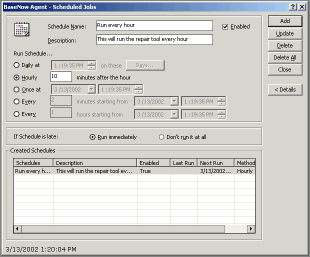
You can schedule a saved package to execute at specific times, either
once or at recurring intervals. For example:
• Daily
at 12:00 midnight.
• Weekly
on Sunday at 6:00 A.M.
• The
first or last day of the month.
A scheduled package is executed by BaseNow Agent as a job. When you
schedule a package, it is automatically added in the Jobs
list. Click Jobs in the Object Browser
to see all Jobs in the BaseNow Agent. Because BaseNow Agent controls the
underlying automation for scheduling, it must be running for any scheduled
packages to execute. To schedule a package for execution, do one of the
following:
1. Double-click the Schedule execution option in the database tool window.
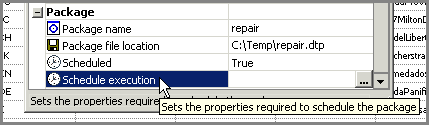
2. Choose Packages in the Object
Browser. Double click the package you want to schedule and click Schedules
tab in the window. Click the New Schedule button.
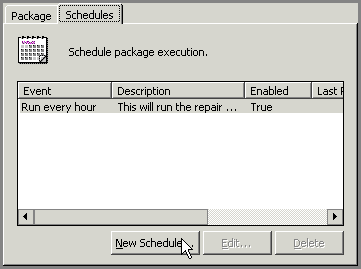
Related Topics:
About Packages
Scheduling options
Package execution logging
Database Tools overview
About BaseNow Agent
|