Sort records
Sort in ascending or descending order
For example, you can sort a sales column in ascending order or an employee
name column in descending order. The order in which you sort the columns
determines how the data will be organized.
In this example, data is organized by OrderDate.
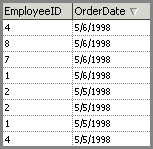
When sorting multiple columns while the records are grouped in the grid,
first determine the order in which you want to sort the columns, and then
work backward, sorting the outermost column last. For example, if you
are sorting two columns, determine which is the outer column and which
is the inner column. Sort the inner column first, and then sort the outer
column. To list the products in alphabetical order for each salesperson,
you would first sort the inner Product column and then sort the outer
Salesperson column.
Notes
• When
you sort a field in ascending order, any records in which that field is
blank (contains a Null value) are listed first.
• To
sort dates and times from earlier to later, use ascending order. Use descending
order to sort from later to earlier.
• Numbers
stored in Text fields are sorted as strings of characters, not numeric
values.
Related Topics:
About sorting records
Delete a sort
Group records
Filtering
rows with WHERE and HAVING statements
|