Customized Grid Layouts
Layout Toolbar enables you to change the layout of data in the program
to suit your needs. The parameters that can be changed in the toolbar
include Font, Grid Line Style, Record Navigator,
Preview Column, Color, Column Headers, Card
or Table view, etc. The program also memorizes the order of columns, groupings, sortings,
and many other parameters that can affect the way in which data are displayed
in BaseNow.
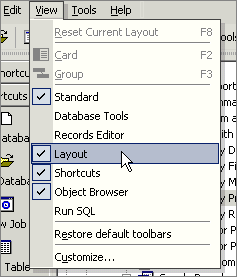
Aggregate Functions
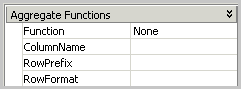
Function
Returns or sets the aggregate function to be shown in group footers
for a column.
ColumnName
Alows you to specify a column that will be used for calculations.
RowPrefix
Returns or sets the string displayed in a group footer row before the
aggregate function result.
RowFormat
Returns or sets a value indicating the format string for the aggregate
function result of a column in the group footer row.
Appearance
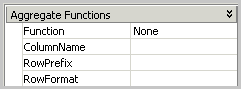
Function
Returns or sets the aggregate function to be shown in group footers
for a column.
ColumnName
Alows you to specify a column that will be used for calculations.
RowPrefix
Returns or sets the string displayed in a group footer row before the
aggregate function result.
RowFormat
Returns or sets a value indicating the format string for the aggregate
function result of a column in the group footer row.
Card
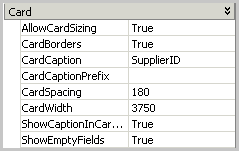
AllowCardSizing
Returns or sets a value indicating whether the user can resize cards
in the Grid.
CardBorders
Sets whether the grid will display borders around the individual cards
while the grid is in card view
CardCaption
Returns or sets whether a columnís value will be displayed in the card
caption bar while the Grid is in card view.
CardCaptionPrefix
Sets the text that will appear prefixed to the caption in every card
CardSpacing
Sets the horizontal and vertical spacing between cards
CardWidth
Sets the width of all cards when the grid is in card view
ShowCaptionInCardView
Controls whether the caption of a column is displayed in the card body.
ShowEmptyFields
Returns or sets a value indicating whether the Grid will display empty
fields in cards.
Font
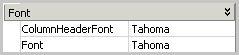
ColumnHeaderFont
Sets a value indicating the font used in column headers
Font
Sets a Font used in a grid
Miscellaneous

GridLineStyle
Sets a value that determines
the grid line style
PreviewColumn
Sets the index or key of the column to be displayed as the preview row
PreviewRowIndent
Sets the left indent, in twips, for text in the preview row
PreviewRowLines
Sets the number of lines to be displayed in preview rows
RecordNavigator
Sets a value indicating whether the record navigator is visible or hidden
Related Topics:
Object Browser overview
About Shortcut Bar
Customizing main window
|