Replace values in a table
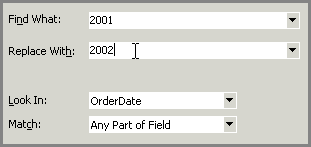
1. Press CTRL+R on your keyboard or choose Replace from the edit menu.
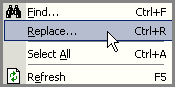
2. In the Find What box, type the value you want to find; in the Replace
With box, type the value you want to replace it with.
If you do not know the exact value you want to find, you can use the
Any Part of Field option in the Match drop-down list.
3. Do one of the following:
• To
replace all occurrences of the specified value at once, click Replace
All.
• To
replace each occurrence one at a time, click Find Next, and then click
Replace; to skip an occurrence and find the next one, click Find Next.
For more information about options
in the Search and Replace
dialog box, see Options.
Related Topics:
About Search and Replace
tool
Find values in a table
Using criteria
to retrieve certain records
Compare Tables
Using wildcard characters
|