Using criteria to retrieve certain records
A criteria is a combination of symbols identifiers, operators, and values
that produce a result. You can use search criteria to restrict the number
of rows returned by a query. You use criteria in a WHERE or HAVING clause
that specify the conditions that the source rows must meet to be included
in the SQL statement.
Most commonly the expression consists of an operator and a search value.
For example, to find customers in a particular sales region, you might
specify the following search criterion for the region column: ='Asia'
To specify conditions
1. Add the columns or expressions that
you want to use within your search condition to the Grid
pane. If you do not want the search columns or expressions to appear
in the query output, clear the Output column for each search column or
expression to remove them as output columns.
2. Locate the row containing the data column or expression to search,
and then in the Criteria grid column, enter a search condition. If you
do not enter an operator, the program automatically inserts the equality
operator "=".
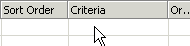
Expression Builder is a tool that helps you build a search criteria.
For more information about it, see Expression Builder.
Related Topics:
 How to create a view How to create a view
About SQL Query Builder
SQL Query Builder Layout
Add or remove a table
Add a column
Customize the table
and view names
Customize the column names
Expression Builder
Using wildcard characters
Comparison operators
Logical operators
Mathematical operators
Show or hide
a column in a view's results
Group Rows in query results
Results Pane
|