Completing the wizard
Use this dialog box to start creating a new database or the import/export
operation and to save the source, destination, and transformations properties
as a package.
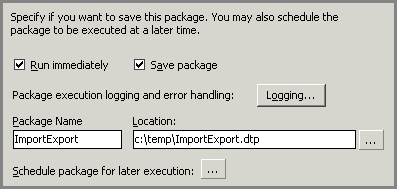
Options
Run immediately
Run the transformation immediately and create the destination data when
the wizard completes.
Save package
Specifies that you want to save the package to a file. You can save
all source, destination, and transformations properties.
Package execution logging and error handling
The logging functionality saves description of each step performed during
the package execution to a text file. See Package
execution logging for more details.
Package Name
Sets the name of a package.
Location
Sets the location of the package file.
Schedule package for later execution
Save the package to the BaseNow Agent
jobs database and schedule it to run at predefined intervals. Click the
browse (...) button to display the Schedules dialog box, where you can
schedule the execution
of a package. If the schedule is not modified, the default is to run the
package daily at 12:00 midnight.
Related Topics:
 How to create
a database How to create
a database
About designing a database
About Create Database Wizard
Creating a new database
Database file details
Transaction log file details
Create a new table
|