Connection Settings
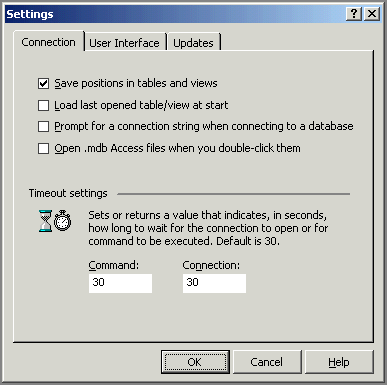
Save positions in tables and views
Saves positions in a table or a view. If you have tables with many records,
it is useful to save the position of the record on which you have positioned
the cursor so that when you open the table again you could automatically
go to that record. For example, if you find a customer by Search
and Replace tool whose e-mail address needs to be changed and you
need to compare his records with those in some other table, when you go
back to the original table, you will not have to look for the record again
in the table with customers information. The program will automatically
position the table to the previously selected record.
Load last opened table/view at start
Displays the last opened table or view. Before the program closes, this
option will save the data about the table that was last active. At the
next startup of the program, the last displayed table or view will be
automatically opened. If you activate this option and if the program does
not manage to establish a connection to the database, there might be a
slight pause in starting up the program. This is sometimes the case when
you access the data over the network and when the SQL Server, Oracle or
similar data source is currently unavailable.
Prompt for a connection string when connecting
to a database
When creating a connection in the Object
Browser, the program will, instead of showing the Data
Link Properties window, display a dialog box where you need to enter
a connection string. This is an option for advanced users allowing them
to set some minor details of the database connection which have not been
displayed in the Data Link Properties window. BaseNow uses ADO
connection strings for establishing connections to databases.
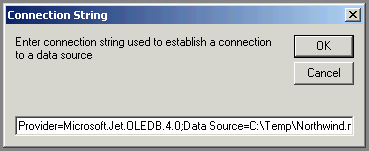
Open .mdb Access files when you double-click
them
When you select this option, the program changes the file association
in Windows settings and opens Microsoft Access .mdb files instead of Access.
A connection in the Object Browser
is automatically created and the database structure downloaded. To cancel
the file association and open .mdb files from Access again, simply deselect
the option.
Timeout Settings
Use the Command or Connection timeout settings to allow the cancellation
due to delays from network traffic or heavy server use. If the interval
set in the Command Timeout property elapses before the command completes
execution, an error occurs and BaseNow cancels the command. If you set
the property to zero, the program will wait indefinitely until the execution
is complete. Make sure the provider and data source to which you are writing
code supports the Command timeout functionality.
Command
Indicates
how long to wait while opening a table or a view, or executing a SQL statement
before terminating the attempt and generating an error.
Connection
Indicates how long to wait while establishing
a connection to the data source before terminating the attempt and generating
an error.
Related Topics:
User Interface Settings
Updates
About database
connections
Object Browser overview
|