Notifications
On this tab, you can set up a notification process so that an operator
will be notified of the success, failure, or completion of a job. This
notification can be sent by e-mail or as a message across the network
by using the NET SEND command. You can have the job status written to
the Windows NT or Windows 2000 event log, and you can even automatically
delete the job after it succeeds, fails, or is completed. To configure
operator notification, select the E-mail operator, and Net Send Operator
check boxes, as appropriate, and select the operator name in the drop-down
list to the right. (See the Operators section
to learn how to create operators.) Select the condition on which to perform
the notification in the rightmost drop-down list. To write the results
to the event log or to automatically delete the job when it is completed,
select the appropriate check boxes, and then select the condition on which
to perform the action in the associated drop-down lists.
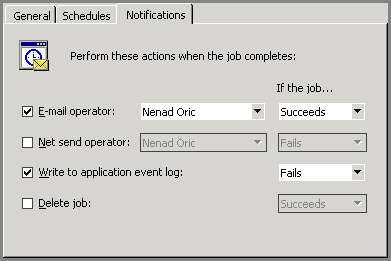
E-mail operator
Specify that an operator be notified by e-mail when a job completes.
Select the name of the operator to notify by e-mail. Also, select the
completion status about which the operator will be notified.
Net send operator
Specify that an operator be notified by net send when a job execution
completes. Select the name of the operator to notify by net send. Also,
select the completion status about which the operator will be notified.
Write to application event log
Write a job completion event to the Windows application log when the
job completes. Also, select the completion status for writing the event
log.
Delete job
Delete the job automatically when it completes, succeeds, or fails.
This is dependent upon your completion status selection.
Related Topics:
About BaseNow Agent
About Jobs
Creating a Job
Managing a Job
Viewing the Job History
General Properties
Schedules
|