Repair E-mail Addresses
This tool searches all records and if it finds an e-mail addresses which
had been entered incorrectly or include invalid characters, it will attempt
to correct them by correcting the characters. It can also select rows
that contain them, or remove the addresses from the table.
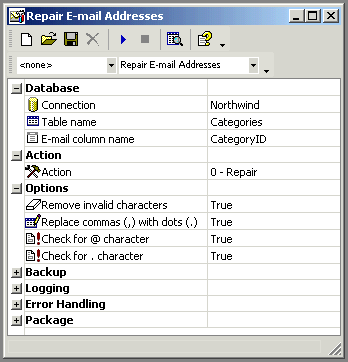
Connection
Sets the database connection properties. This option allows you to choose
the name of the connection from the drop-down list.
Table name
Allows you to specify the name of the table you want to modify.
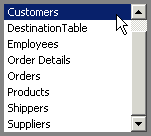
Column name
Select a column name from the table which contains e-mail addresses.
Action
Specifies the type of action that will be performed.
|
Action |
Description |
|
Repair |
Repairs e-mail addresses. |
|
Repair and Remove |
Repairs e-mail addresses and removes ones that cannot be repaired from
the table. |
|
Remove |
Removes all records from the table that contain invalid e-mail addresses. |
|
Select |
Selects all invalid addresses and does not modify the records. |
Remove invalid characters
Sets the value indicating whether to remove invalid characters from
e-mail addresses.
Replace commas (,) with dots (.)
Sets the value indicating whether to replace comma characters with dots
in e-mail addresses.
Check for @ character
Sets the value indicating whether to check for (@) characters in e-mail
addresses.
Check for . character
Sets the value that indicates whether to check for (.) characters in
e-mail addresses.
Related Topics:
Advanced settings
Schedule package
for later execution
Scheduling options
Search and Replace
Compare Tables
Filter Records
Filter Through Text File
Remove Duplicate Recipients
Remove Duplicate Records
Execute SQL Query
|