When source and destination columns do not match
It can sometimes happen when you copy the data, that the order of columns
in the destination table is not the same as in the source table, that
the destination table has less columns than the source table, or even
that the data types do not match. Before it starts to transfer the data,
the program makes a series of calculations and analyses of both tables.
If it finds that the tables do not match and that the data could be corrupted,
the program displays a dialog box allowing you to decide how to solve
the conflict.
Reasons why BaseNow will not paste some or
all of your data
• You
tried to paste more fields than the table you are pasting to has, or more
than the number of fields you selected as a destination.
• You
tried to paste a value that is not compatible with the data type of the
field. For example, you tried to paste letters into a field in with the
Number data type.
• You
tried to paste text that is too long for the field. The setting in the
Length column property determines the maximum size of a field value. Check
the field in Table Design view to see the setting.
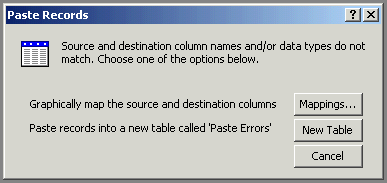
Mappings
For more information, see Column mappings.
New Table
If BaseNow cannot paste some or all of the data in a database, it can
create the Paste Errors table and copy all the copied records into that
table.
Related Topics:
 How
to transfer data using Copy and Paste functionality How
to transfer data using Copy and Paste functionality
About copying and pasting
data
Copy
records
Paste records
Column mappings
Move
and copy records to another table
About
exporting and importing data
About Import/Export
Wizard
|