Paste records
The program has the copied data available at any moment of its operation,
that is, until it is closed. When you select the destination table and
decide to transfer the data, BaseNow opens the temporary storage of copied
data and transfers them into the selected table. For this operation, you
can use the CTRL+V shortcut on the keyboard or select the Paste command
from the right-click menu:
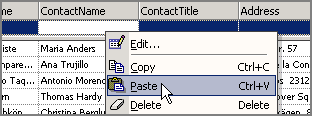
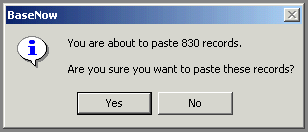
You can also right-click the table in the
Object Browser into which you
would like to paste records and choose Paste:
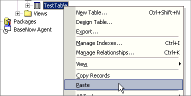
Errors can occur during the data transfer
in the following situations
• If
tried to paste a duplicate value into the table's primary key, or into
a field with either a unique constraint or unique index. Check the field
in Table Designer to see the setting.
• If
you tried to paste data into a disabled, locked, calculated, or AutoNumber
field.
• If
you do not have permissions to add or edit data in the database object.
• If
a value you tried to paste is not allowed in the field based on the settings
of the different types of contraints in the database.
Related Topics:
 How
to transfer data using Copy and Paste functionality How
to transfer data using Copy and Paste functionality
About copying and pasting
data
Copy
records
When
source and destination columns do not match
Column mappings
Move
and copy records to another table
About
exporting and importing data
About Import/Export
Wizard
|